Accessibility
Accessibility Statement for Surrey Says
This website is looked after by Surrey County Council and Delib. Delib design and control the software and are responsible for the overall structure and look of the site. Surrey County Council look after the content and information provided including words, pictures and documents.
Surrey County Council and Delib are both committed to providing an accessible website that is easy to use by anyone, whatever their age, background, access device or level of ability/disability.
For example, that means you should be able to:
- Zooming in up to 200% without the text spilling off the screen.
- Navigating the website using just a keyboard.
- Navigating the website using speech recognition software.
- Listening to the website using a screen reader.
We've also made the website text as simple as possible to understand.
AbilityNet has advice on making your device easier to use if you have a disability.
Delib test the software against the Web Content Accessibility Guidelines V2.2 AA standard. Improvements to the software are released regularly. Any changes made to the software as a part of that process are tested internally in advance of release for compliance with the Web Content Accessibility Guidelines V2.2 level AA.
How accessible is this website?
We know that some parts of this website are not fully accessible:
- the text will not reflow in a single column when you change the size of the browser window
- you cannot modify the line height or spacing of text
- most older PDF documents are not fully accessible to screen reader software
- some of the question styles such as drop down boxes, which are difficult to complete using screen readers
Content that has been added that is not fully accessible may be listed on this page as a non-conformity, or details may be given alongside the inaccessible content.
We will continue to work to ensure that all of our website functions work well when used with access devices such as screen readers, braille readers, smart phones and other devices. View the list of supported Internet browsers.
Feedback and contact information
If you need information on this website in a different format like accessible PDF, large print, easy read, audio recording or braille:
- Email: research@surreycc.gov.uk
- Call: 0300 200 1003
We’ll consider your request and get back to you in 7 working days.
Reporting accessibility problems with this website
We are always looking to improve the accessibility of this website. If you find any problems not listed on this page or think we’re not meeting accessibility requirements, then please contact Delib.
Enforcement procedure
The Equality and Human Rights Commission (EHRC) is responsible for enforcing the Public Sector Bodies (Websites and Mobile Applications) (No. 2) Accessibility Regulations 2018 (the 'accessibility regulations'). If you're not happy with how we respond to your complaint, contact the Equality Advisory and Support Service (EASS).
Technical information about this website's accessibility
Surrey County Council is committed to making its website accessible, in accordance with the Public Sector Bodies (Websites and Mobile Applications) (No. 2) Accessibility Regulations 2018.
Our most recent external accessibility audit of Citizen Space, conducted by TetraLogical, took place in September 2022. We will have another audit completed in early 2024 following the release of WCAG 2.2. We began preparing for WCAG 2.2 in late 2022 and are now testing our releases against WCAG 2.2 Level AA. We held off on an external audit in 2023 to ensure that our next audit is carried out against the most up to date criteria. Our non-conformities list will be updated to WCAG 2.2 following our next external audit.
Non-conformities are cases where not all criteria are met or need improvement. We are always working to improve the accessibility of our products. We work on accessibility throughout the year, regular updates are released to the product.
Non accessible content
The content listed below is non-accessible for the following reasons.
Non compliance with the accessibility regulations
-
WCAG 2.1 Non-conformities in Citizen Space front-end
1.1.1 Non-text alternatives
The canvas element on maps should have an aria-label.
For published responses, form fields need an aria placeholder when no answer is given.
1.3.1: Info and Relationships
The PDF that is supplied to a respondent on completing an activity does not follow techniques laid out in WCAG, e.g. there are no heading tags and no document title.
The <h2> used on activity overview pages when information is not a heading (in reference to the open/close dates).
There is an oddity dependent on assistive technology type which means matrix questions can be announced confusingly in certain situations.
If publishing responses is enabled, there are a couple of non-conformities: the pagination navigation on published responses could be improved; ranking questions shown on a published response are not marked up as lists, which may make it difficult for some users to know how many items there were to rank; and some of the heading levels on a published responses are not at the most appropriate level.
Pagination links (next/previous page) on the activity finder (and published responses page if this is enabled) should be lists.
1.3.2: Meaningful Sequence
Images in some curated activity lists are announced before the content they relate to. This may result in people with blindness or vision problems associating them with the wrong content.
When an error occurs on an activity, the focus can sometimes be inconsistent for assistive technology.
The ‘message’ field on the ‘help/feedback’ page is focused when the page first loads. This may be confusing for users of assistive technology.
1.4.11: Non-text Contrast
Progress indicator fails contrast minimum. The progress indicator present on survey pages has a low colour contrast ratio against the background of the page (1.6:1 ratio).
Some input elements on survey pages, the search box on the published responses page (only if enabled), and on the help/feedback page do not have sufficient contrast when they are focused.
1.4.12: Text Spacing
Text can be obscured when zoomed on the published responses page. (This only applies to activities which have both related files and related links).
Visible label does not match screen-reader only label
2.5.3 Label in NameVisible label does not match screen-reader only label. The use of screen-reader only text can be found within the Menu button that appears at mobile viewports. Visually, the button reads: ‘Menu’. However, there is hidden text that is accessible to screen-readers so the item will be read as: ‘Toggle navigation Menu’.
This poses a problem for voice control users who only see ‘Menu’. Testing using Voice Control on an iOS device, saying: ‘Tap menu’ does not open the menu as this is not the element’s name. As such, a voice over user would be unable to easily open the menu without using the grid functionality.
4.1.2 Name, Role, Value
Various links on the ‘find activities’ page and the published responses page sorting options (if enabled) should instead be buttons.
Content that's not within the scope of the accessibility regulations
PDFs and other documents
Many of our older PDFs and Word documents do not meet accessibility standards - for example, they may not be structured so they're accessible to a screen reader. This does not meet WCAG 2.1 success criterion 4.1.2 (name, role value).
The accessibility regulations do not require us to fix PDFs or other documents published before 23 September 2018 if they're not essential to providing our services.
Any new PDFs or Word documents we publish will meet accessibility standards from August 2020.
Preparation of this accessibility statement
This statement was prepared on 26.2.2023.
This website was last tested on 19.9.2023. We are currently undertaking an accessibility review combining a manual test of a sample of pages, as well as using Siteimprove accessibility checker for automated testing of the full website.